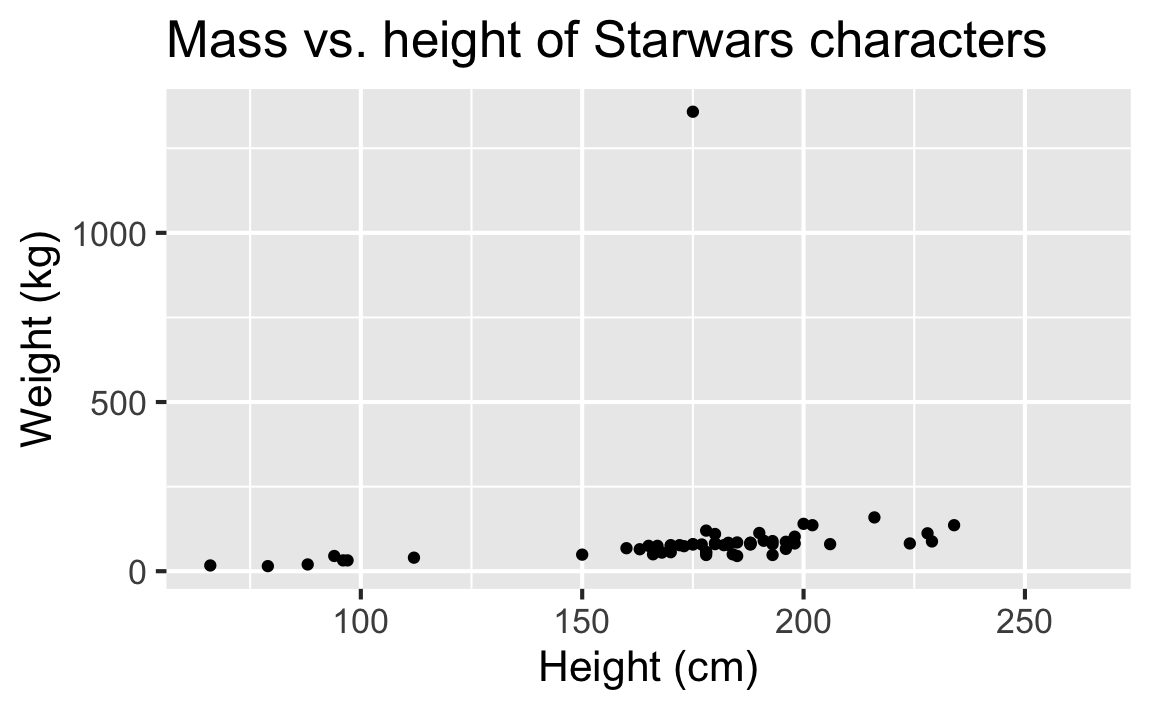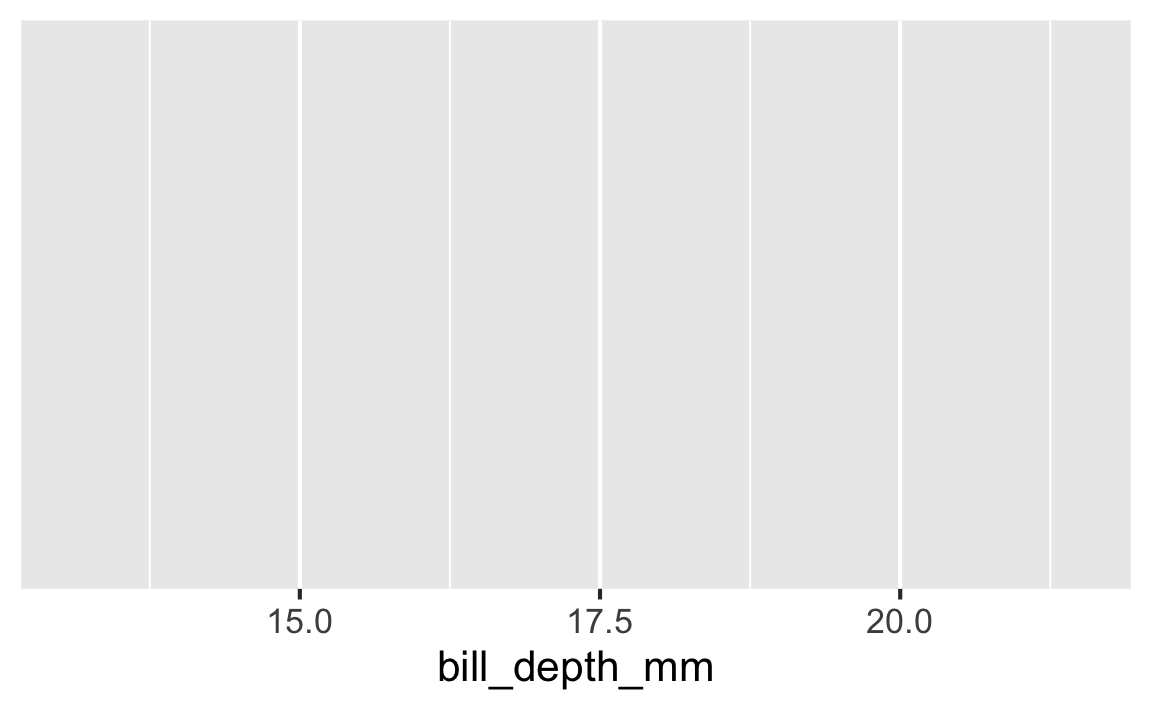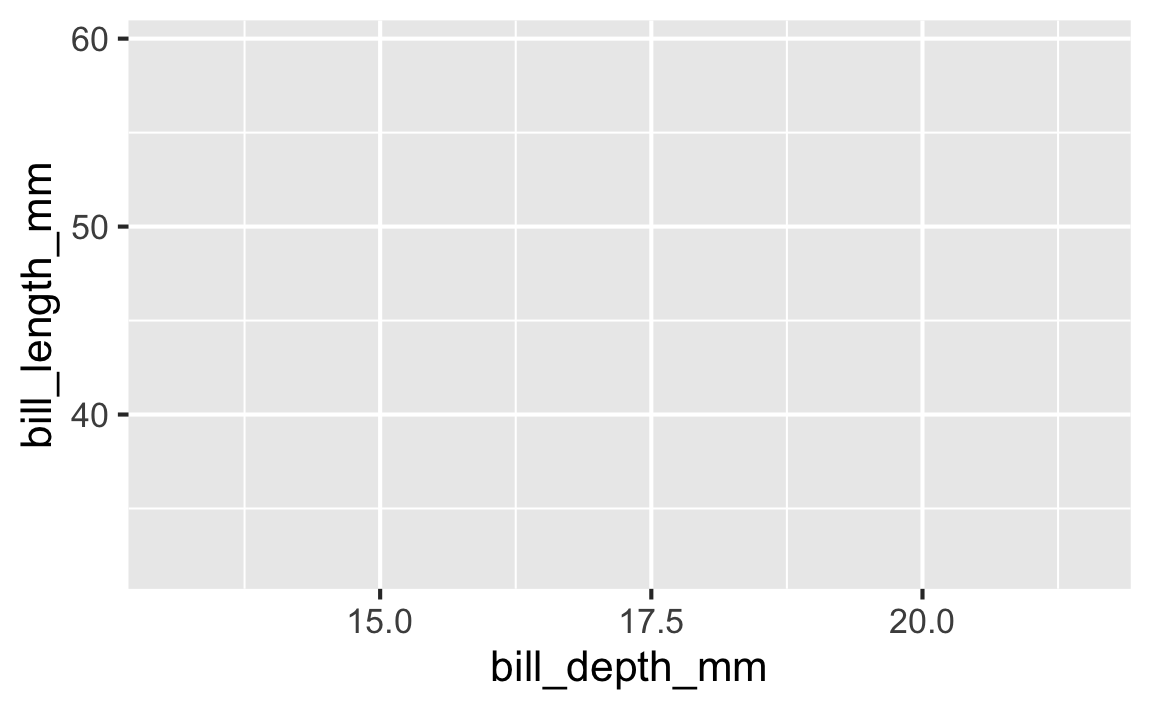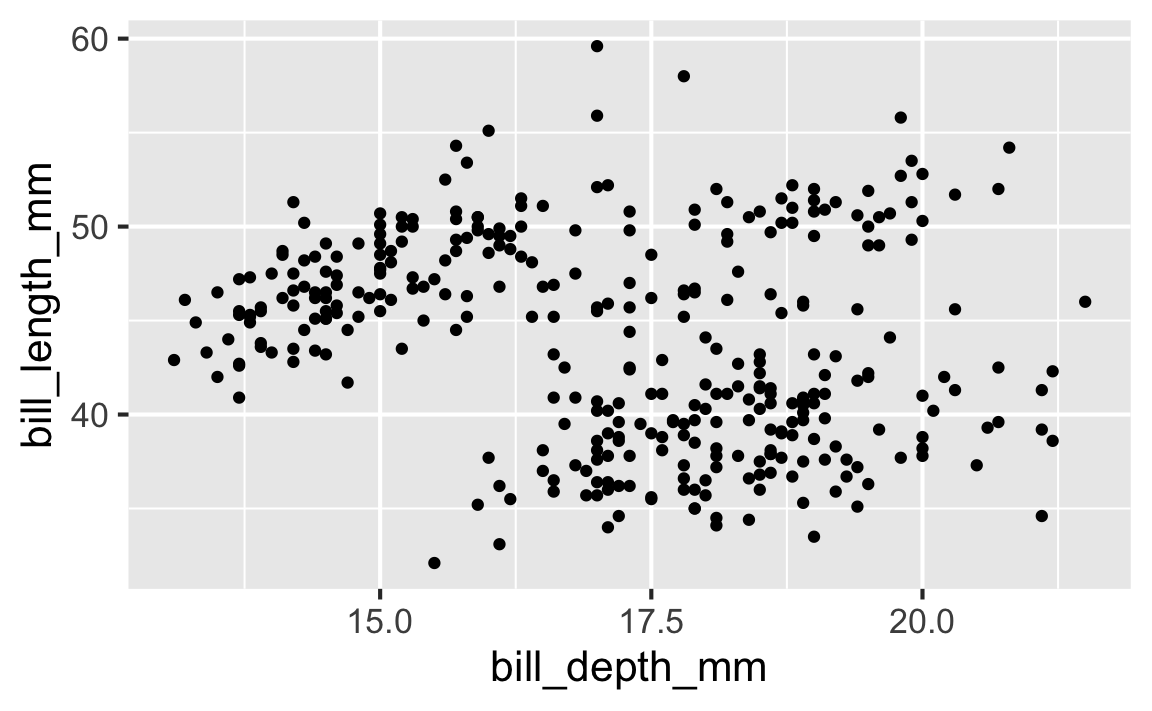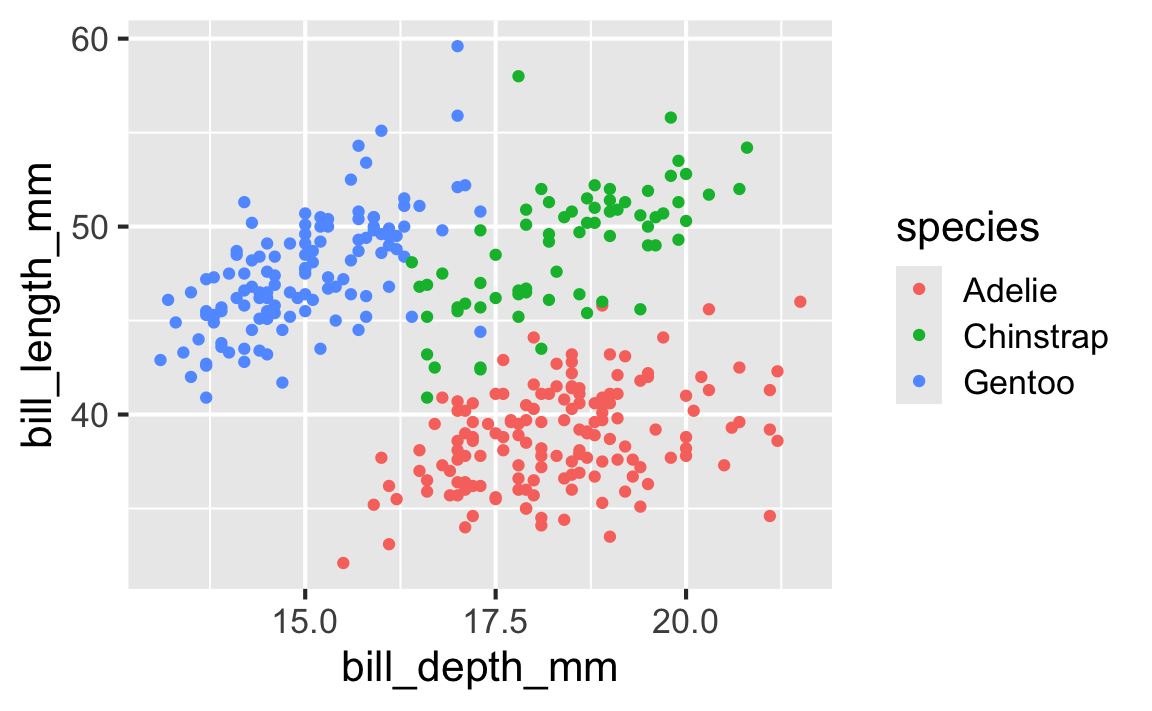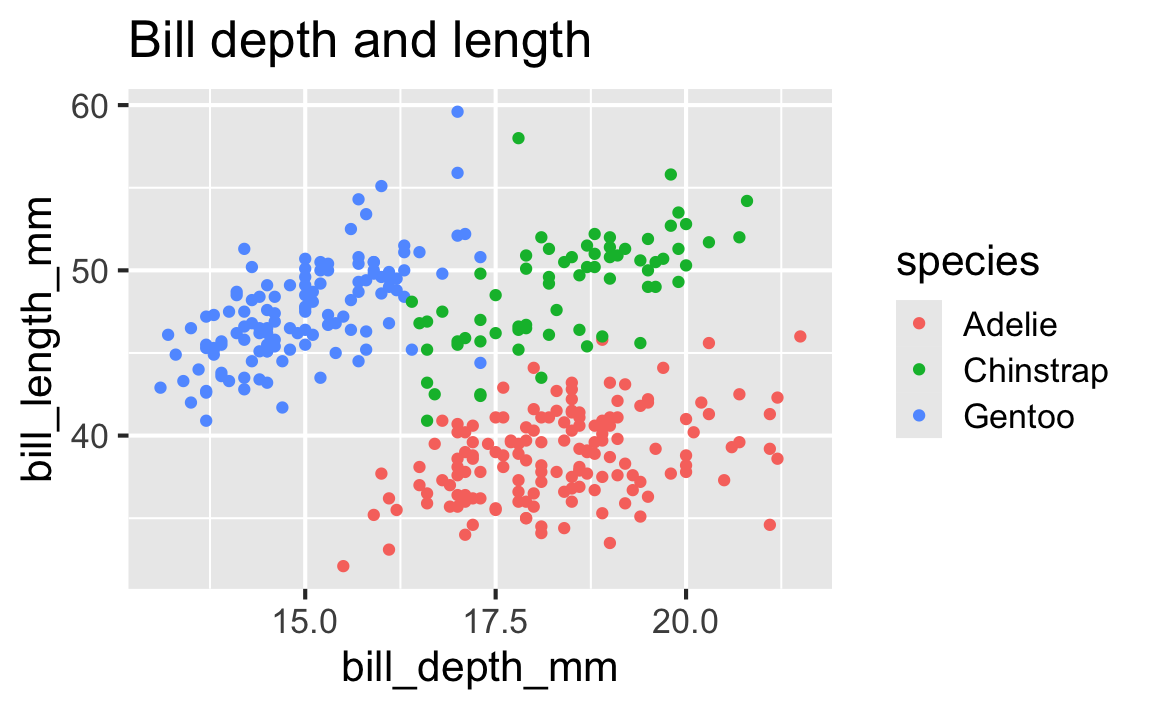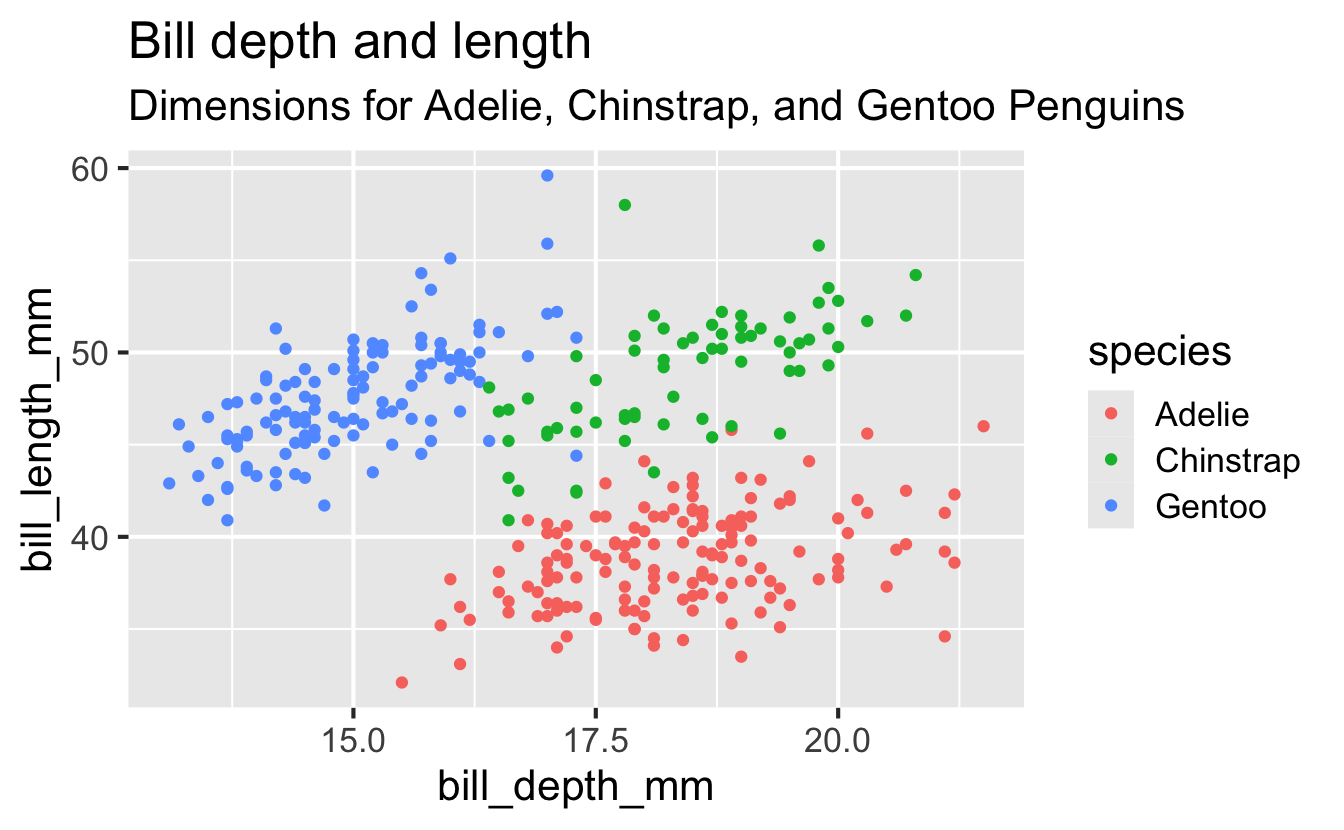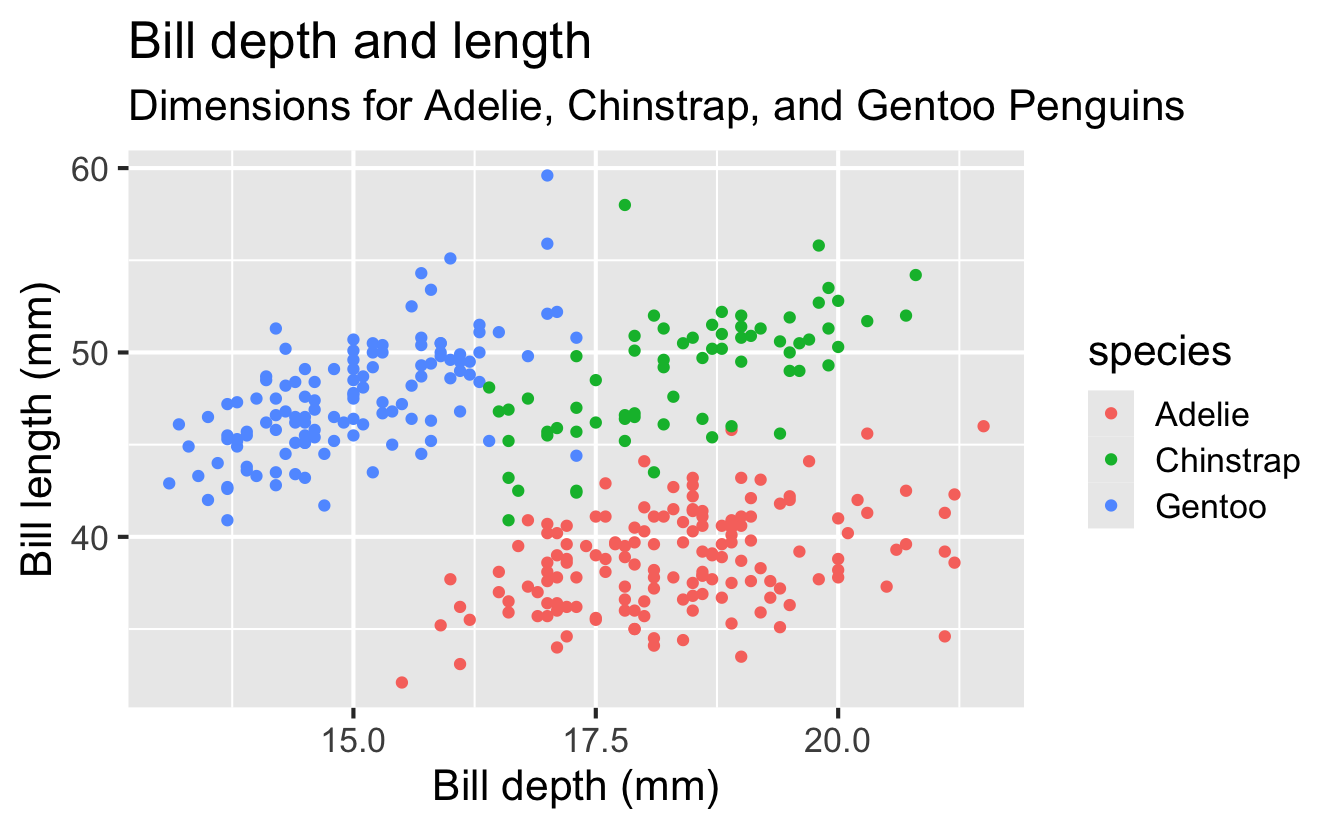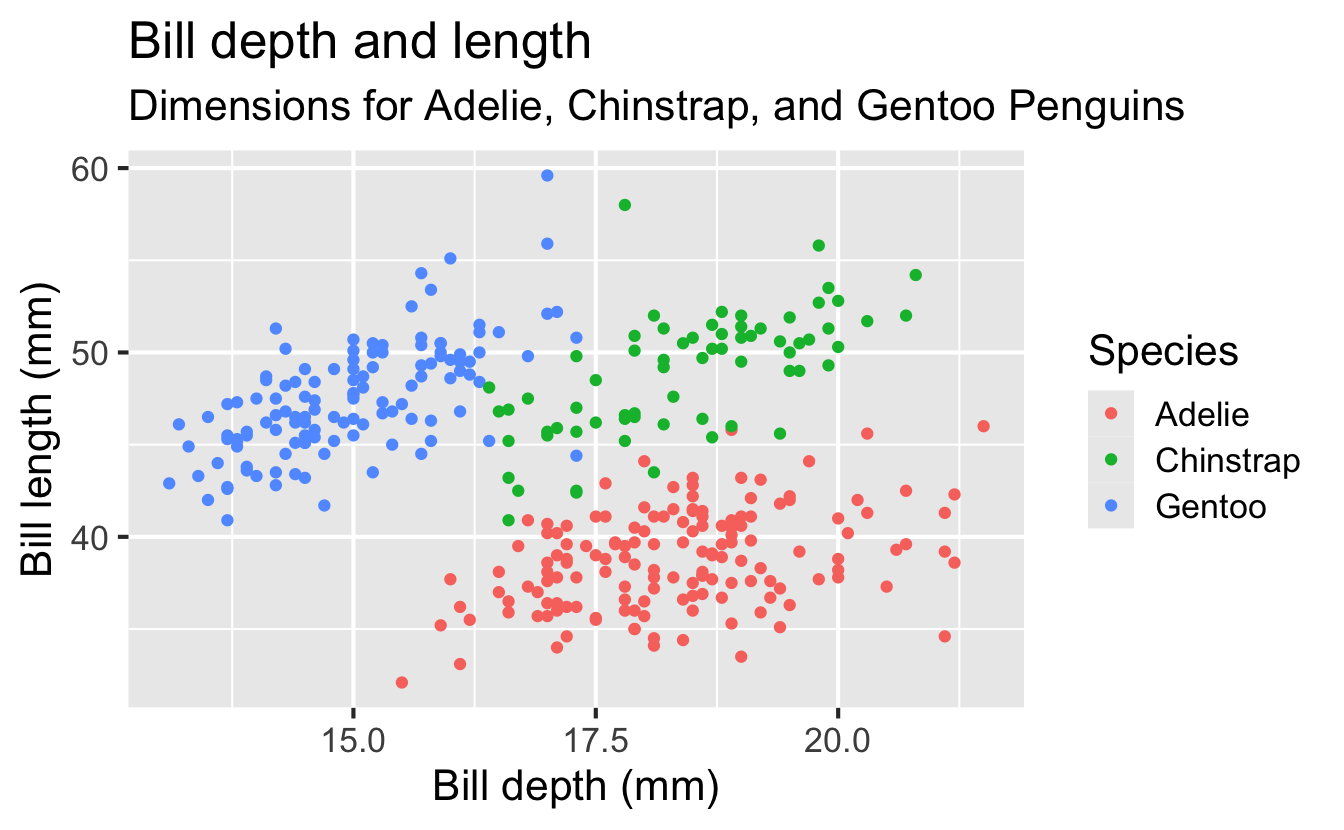Building a plot
step-by-step with ggplot2
Data visualization and transformation
ggplot2
ggplot2 \(\in\) tidyverse
-
ggplot2 is tidyverse’s data visualization package
gg in ggplot2 stands for Grammar of Graphics, inspired by the book Grammar of Graphics by Leland Wilkinson
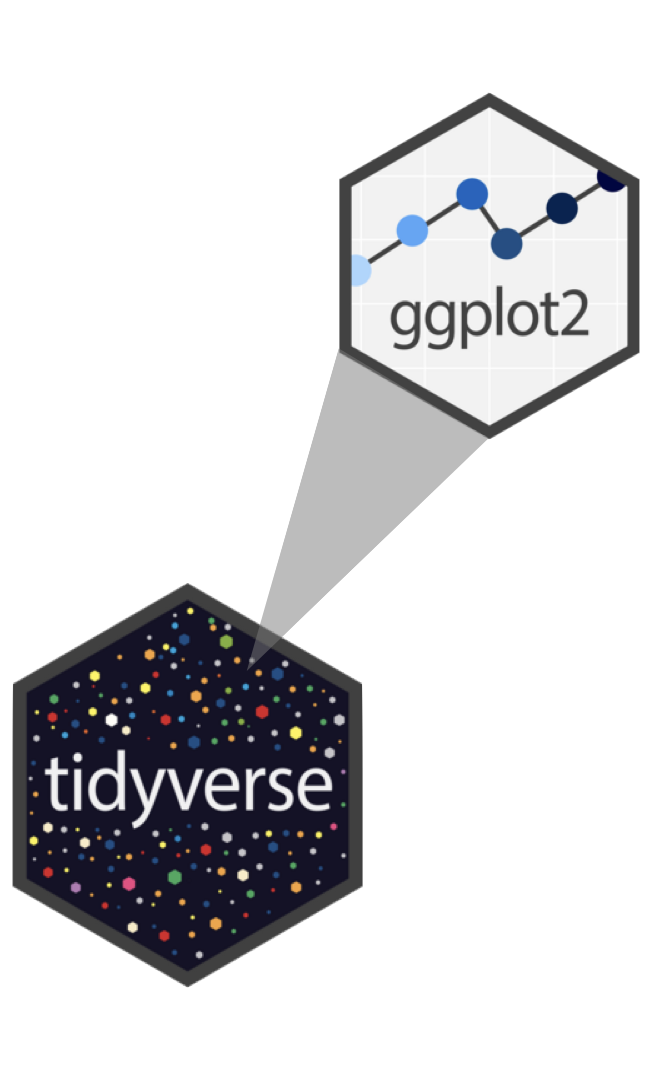
Package website: ggplot2.tidyverse.org
-
Structure of the code for plots can be summarized as
Mass vs. height
ggplot2 ❤️ 🐧
Data: Palmer Penguins
Measurements for penguin species, island in Palmer Archipelago, size (flipper length, body mass, bill dimensions), and sex.
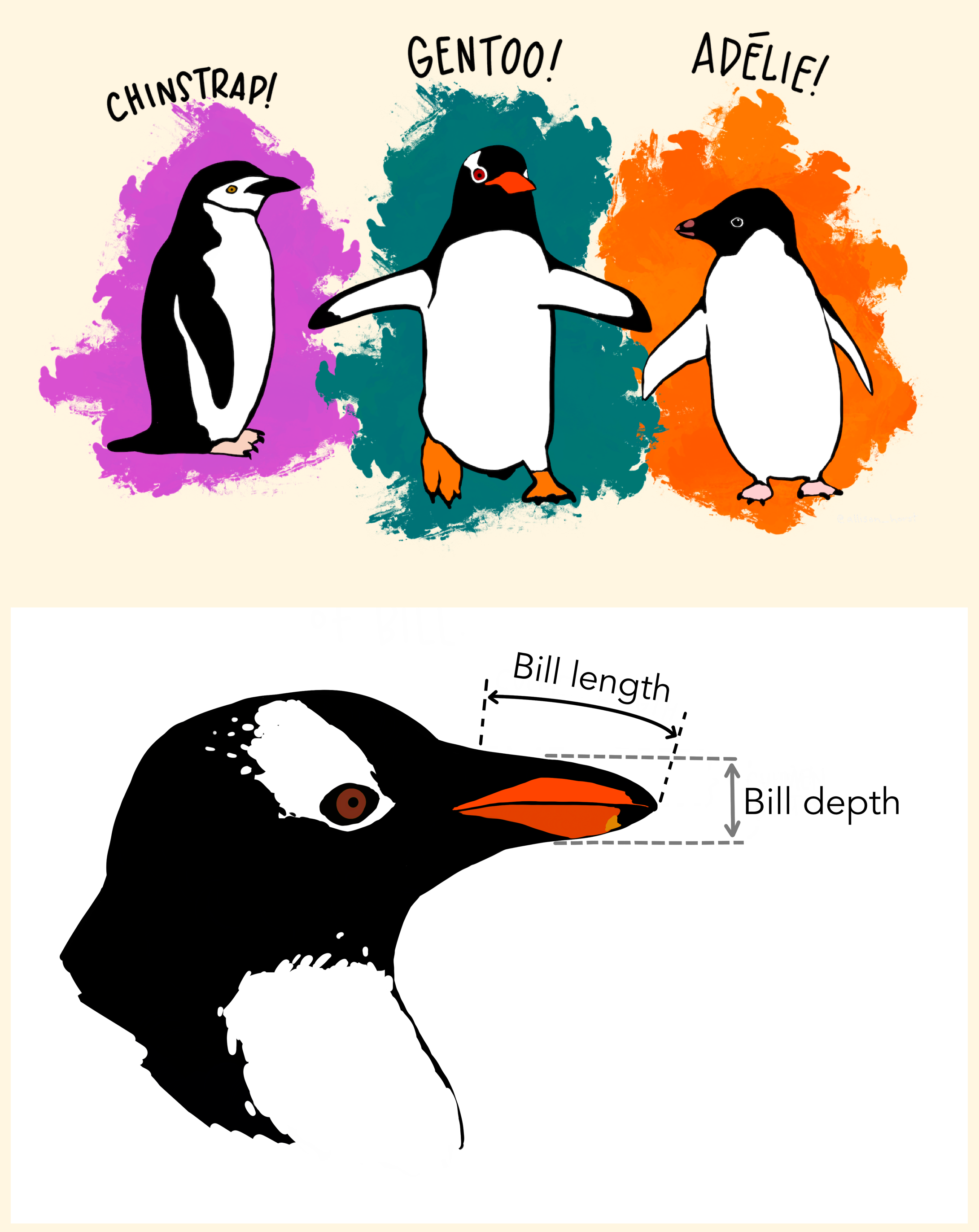
Data
Rows: 344
Columns: 8
$ species <fct> Adelie, Adelie, Adelie, Adelie, …
$ island <fct> Torgersen, Torgersen, Torgersen,…
$ bill_length_mm <dbl> 39.1, 39.5, 40.3, NA, 36.7, 39.3…
$ bill_depth_mm <dbl> 18.7, 17.4, 18.0, NA, 19.3, 20.6…
$ flipper_length_mm <int> 181, 186, 195, NA, 193, 190, 181…
$ body_mass_g <int> 3750, 3800, 3250, NA, 3450, 3650…
$ sex <fct> male, female, female, NA, female…
$ year <int> 2007, 2007, 2007, 2007, 2007, 20…Plot

Code
ggplot(
data = penguins,
mapping = aes(
x = bill_depth_mm, y = bill_length_mm,
color = species
)
) +
geom_point() +
labs(
title = "Bill depth and length",
subtitle = "Dimensions for Adelie, Chinstrap, and Gentoo Penguins",
x = "Bill depth (mm)",
y = "Bill length (mm)",
color = "Species",
caption = "Source: Palmer Station LTER / palmerpenguins package"
)Warning: Removed 2 rows containing missing values or values outside
the scale range (`geom_point()`).Coding out loud
Step 1
Start with the penguins data frame
Step 2
Start with the penguins data frame, map bill depth to the x-axis
Step 3
Start with the penguins data frame, map bill depth to the x-axis and map bill length to the y-axis.
Step 4
Start with the penguins data frame, map bill depth to the x-axis and map bill length to the y-axis. Represent each observation with a point
Step 5
Start with the penguins data frame, map bill depth to the x-axis and map bill length to the y-axis. Represent each observation with a point and map species to the color of each point.
Step 6
Start with the penguins data frame, map bill depth to the x-axis and map bill length to the y-axis. Represent each observation with a point and map species to the color of each point. Title the plot “Bill depth and length”
Step 7
Start with the penguins data frame, map bill depth to the x-axis and map bill length to the y-axis. Represent each observation with a point and map species to the color of each point. Title the plot “Bill depth and length”, add the subtitle “Dimensions for Adelie, Chinstrap, and Gentoo Penguins”
Step 8
Start with the penguins data frame, map bill depth to the x-axis and map bill length to the y-axis. Represent each observation with a point and map species to the color of each point. Title the plot “Bill depth and length”, add the subtitle “Dimensions for Adelie, Chinstrap, and Gentoo Penguins”, label the x and y axes as “Bill depth (mm)” and “Bill length (mm)”, respectively
Step 9
Start with the penguins data frame, map bill depth to the x-axis and map bill length to the y-axis. Represent each observation with a point and map species to the color of each point. Title the plot “Bill depth and length”, add the subtitle “Dimensions for Adelie, Chinstrap, and Gentoo Penguins”, label the x and y axes as “Bill depth (mm)” and “Bill length (mm)”, respectively, label the legend “Species”
Step 10
Start with the penguins data frame, map bill depth to the x-axis and map bill length to the y-axis. Represent each observation with a point and map species to the color of each point. Title the plot “Bill depth and length”, add the subtitle “Dimensions for Adelie, Chinstrap, and Gentoo Penguins”, label the x and y axes as “Bill depth (mm)” and “Bill length (mm)”, respectively, label the legend “Species”, and add a caption for the data source.
ggplot(
data = penguins,
mapping = aes(x = bill_depth_mm, y = bill_length_mm, color = species)
) +
geom_point() +
labs(
title = "Bill depth and length",
subtitle = "Dimensions for Adelie, Chinstrap, and Gentoo Penguins",
x = "Bill depth (mm)", y = "Bill length (mm)",
color = "Species",
caption = "Source: Palmer Station LTER / palmerpenguins package"
)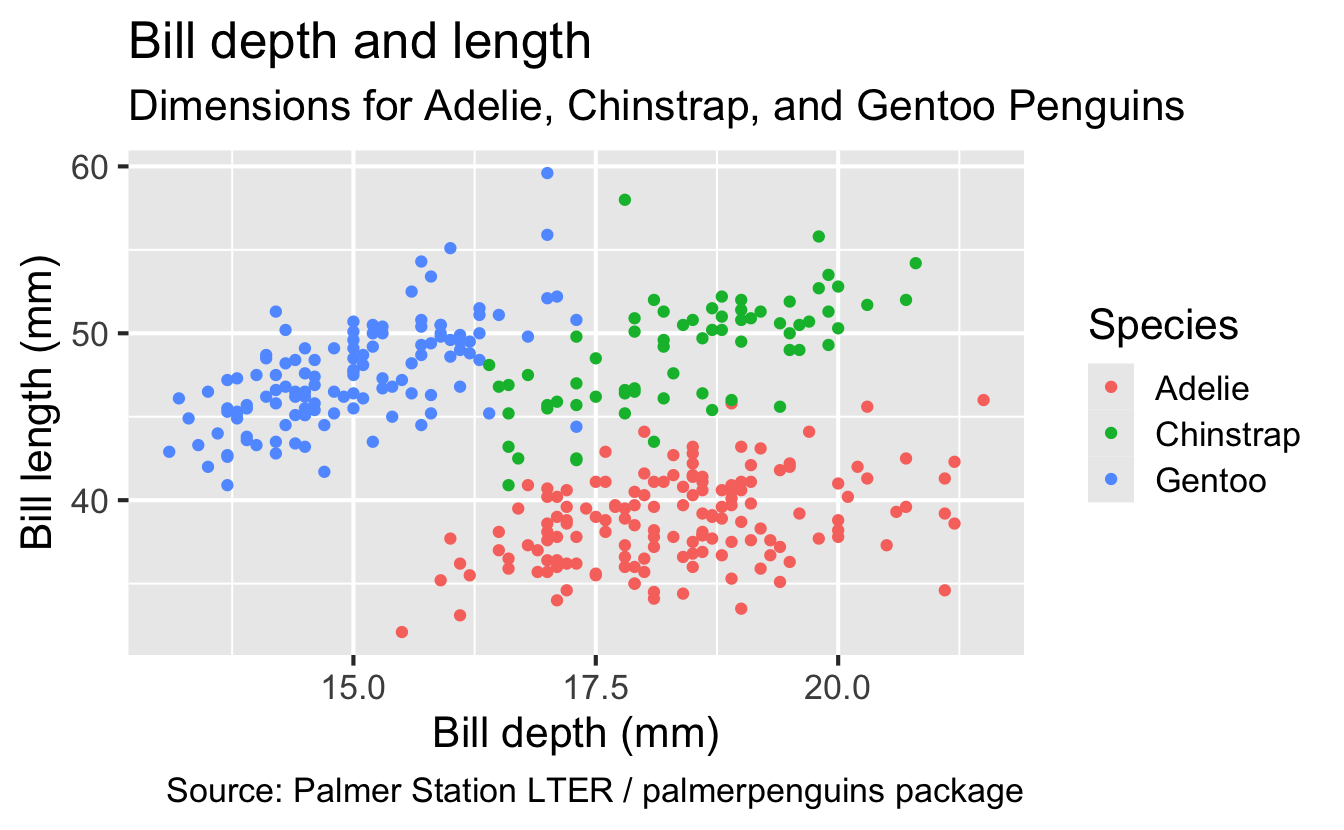
Step 11
Start with the penguins data frame, map bill depth to the x-axis and map bill length to the y-axis. Represent each observation with a point and map species to the color of each point. Title the plot “Bill depth and length”, add the subtitle “Dimensions for Adelie, Chinstrap, and Gentoo Penguins”, label the x and y axes as “Bill depth (mm)” and “Bill length (mm)”, respectively, label the legend “Species”, and add a caption for the data source. Finally, use a discrete color scale that is designed to be perceived by viewers with common forms of color blindness.
ggplot(
data = penguins,
mapping = aes(x = bill_depth_mm, y = bill_length_mm, color = species)
) +
geom_point() +
labs(
title = "Bill depth and length",
subtitle = "Dimensions for Adelie, Chinstrap, and Gentoo Penguins",
x = "Bill depth (mm)", y = "Bill length (mm)",
color = "Species",
caption = "Source: Palmer Station LTER / palmerpenguins package"
) +
scale_color_viridis_d()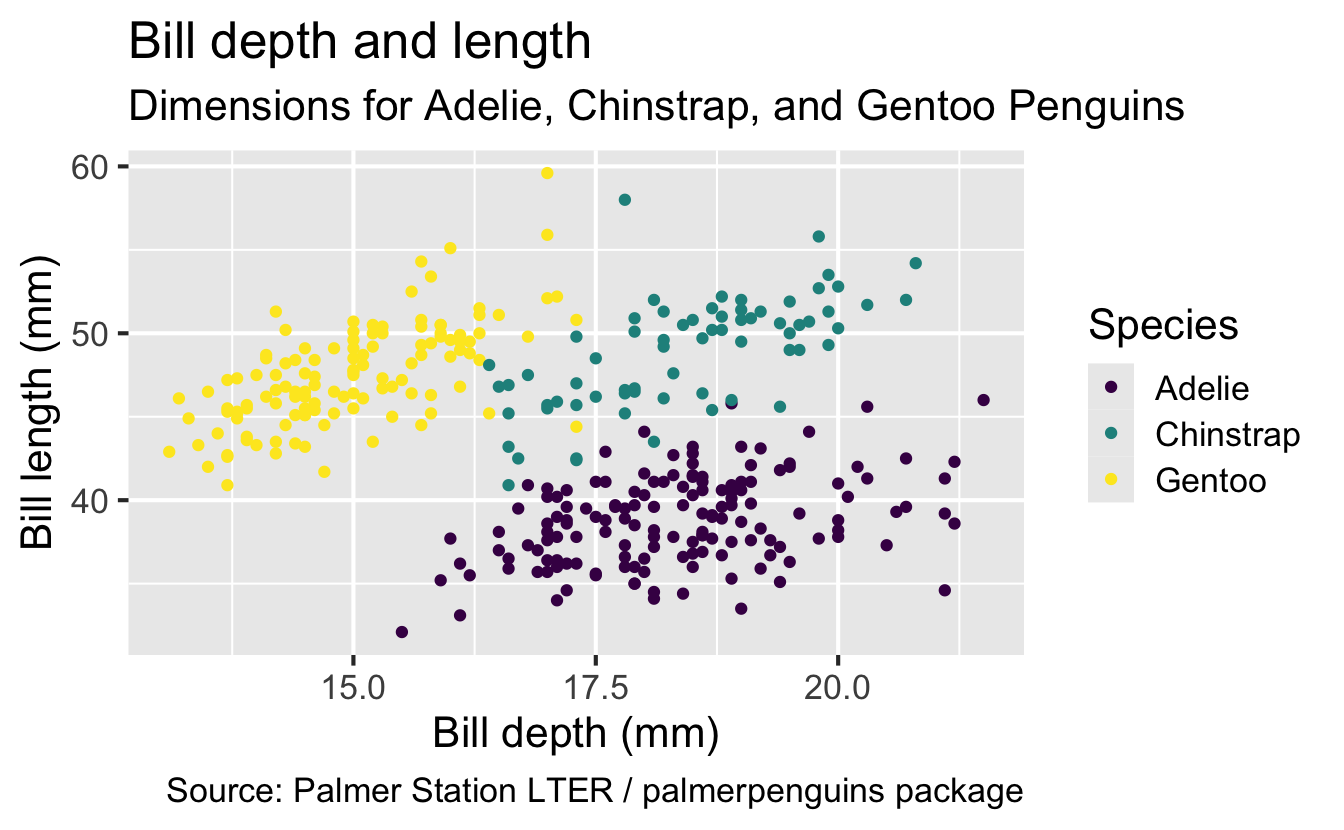
Plot
Warning: Removed 2 rows containing missing values or values outside
the scale range (`geom_point()`).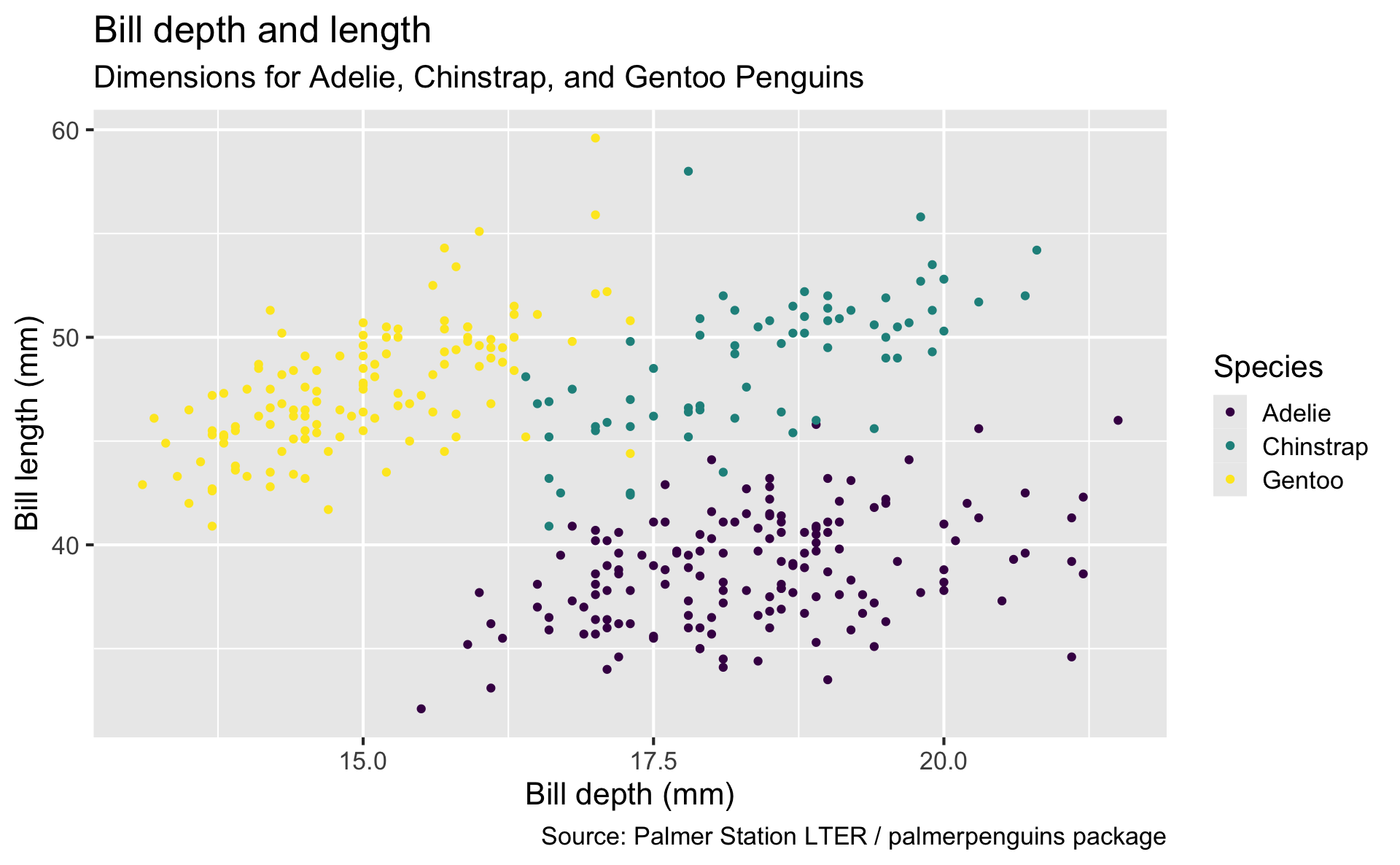
Code
ggplot(
data = penguins,
mapping = aes(x = bill_depth_mm, y = bill_length_mm, color = species)
) +
geom_point() +
labs(
title = "Bill depth and length",
subtitle = "Dimensions for Adelie, Chinstrap, and Gentoo Penguins",
x = "Bill depth (mm)", y = "Bill length (mm)",
color = "Species",
caption = "Source: Palmer Station LTER / palmerpenguins package"
) +
scale_color_viridis_d()Narrative
Start with the penguins data frame, map bill depth to the x-axis and map bill length to the y-axis.
Represent each observation with a point and map species to the color of each point.
Title the plot “Bill depth and length”, add the subtitle “Dimensions for Adelie, Chinstrap, and Gentoo Penguins”, label the x and y axes as “Bill depth (mm)” and “Bill length (mm)”, respectively, label the legend “Species”, and add a caption for the data source.
Finally, use a discrete color scale that is designed to be perceived by viewers with common forms of color blindness.
Argument names
You can omit the names of first two arguments when building plots with ggplot().